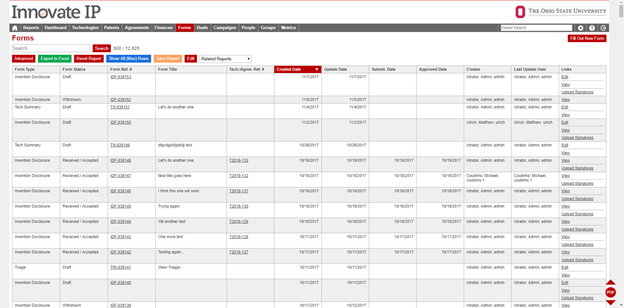Invention Disclosure
Online Disclosures
Innovate accepts invention disclosures online through the forms section of the system. To access forms from Innovate, click on Forms in the navigation bar. An external party will most likely not access the form from this location but rather through the office website.
Once the form is submitted, an email is sent to the person that completed the form notifying them that the submission was successful. An email is also sent to the associate assigned as the intake coordinator for the office informing them that a new form has been received and is pending verification.
The intake coordinator should review the form for completeness prior to converting the form into a technology record. If follow-up is required, the intake coordinator can send it back to the person who submitted the form with a note for them to correct any material defects in their submission prior to acceptance into the system. On conversion the system will populate as much information as possible from the invention disclosure form. When the form is converted in a record, a pdf version of the invention disclosure form is created and attached to the technology record.
There are two methods of digital signatures in Innovate, one is done through usernames and passwords, while the other is obtained using Docusign. The first option allows a user to “sign” the invention disclosure form, but doesn’t offer strong encryption to support the signature. The Docusign method will send the pdf copy over to the creators with a link to sign the form on Docusign’s web site. Once it is signed by all parties, a fully signed copy is returned to Innovate from Docusign and the signed creators are marked as “signed” in the people section of the technology record.

Manually Add a Technology Record
- Forms
- Fill Out A New Form – Top right corner