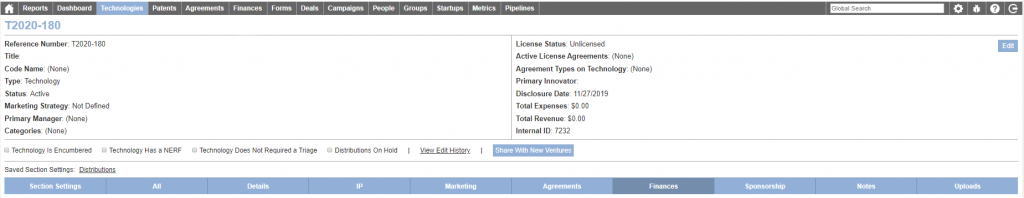Technology Record
Header
- Reference Number Auto incriminating system generated reference number for the technology record
- Title
- Code Name
- Type
- Status
- Marketing Strategy
- Primary Manager
- Categories
- Edit Edit header information
- License Status
- Active License Agreements
- Agreement Types on Technology
- Primary Innovator Lead innovator from the invention disclosure form
- Disclosure Date
- Total Expenses Sum of expense accounts related to the technology and its patents
- Paid Expenses Sum of reimbursement accounts related to the technology and its patents
- Total Revenue Sum of all revenue accounts that are linked to the technology record
- Internal ID Unique reference number for the record
- Technology Is Encumbered This box can be used to indicate that a Technology is encumbered by a prior contractual commitment. If a Sponsored Research Agreement provides IP rights to the sponsor, a user may want to encumber the Technology until the SRA option period has expired. Check the box, fill in the note explaining the encumbrance, and hit OK. To un-encumber a Technology, edit the Internal Note referencing the encumbrance and to Historic Encumbrance
- Technology Has a NERF
- Technology Does Not Required a Triage
- Distributions On Hold Check box used to indicate that revenue is on hold for distribution. Check the box to add a note. The hold status is displayed on the distributions aging report. If a distribution is attempted on a technology where distributions are held, an error message will appear. When distributions are no longer on hold, the box can be unchecked so that distributions can be processed.
- View Edit History Audit log of changes made to the technology record
- Share with New Ventures Clicking this button will add the technology record to the incubating technologies report and will add the date it was added to the dates section the technology record
Create a New Technology Record
- Automatically – A technology record will be created once the electronic invention disclosure is accepted by the office.
- Contact creates a new form and submits to the office for review
- Reviewed by the office
- Rejected – Sent back to correct errors
- Approved – Technology record is created and assigned a reference number
- Manually – From the technology search page, click the”New Technology” button in the top right corner
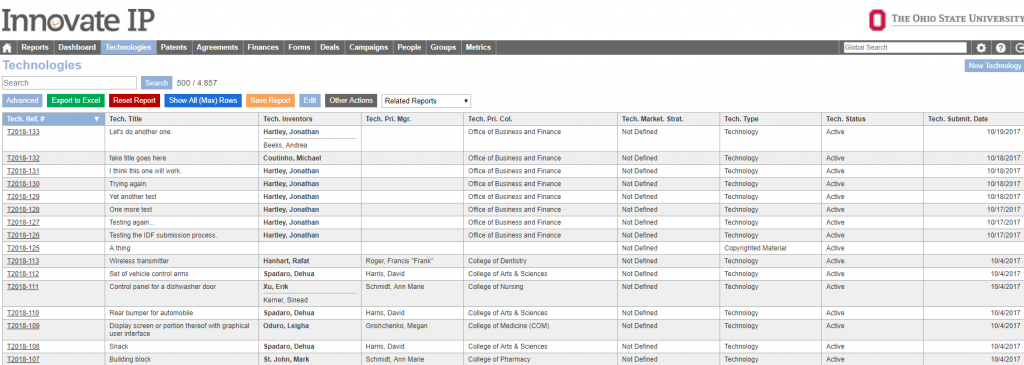
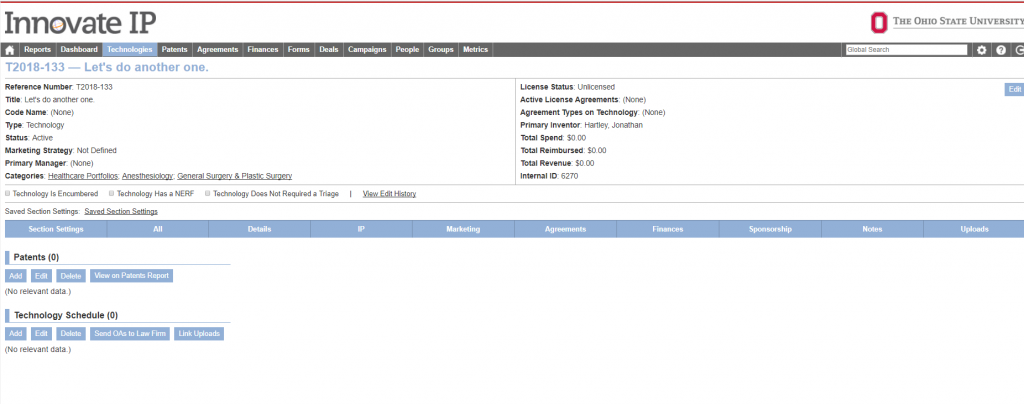
Patents
All patents related to a technology are displayed in the patents section of the technology record. If the relationship between the patent and the technology is primary, the financial information for the patent will be rolled up to the primary technology. If there is more than one primary technology related to a patent, financial information and other counts will be incorrect.
Technology Schedule
If there is legal work associated with the technology, the work approved will be manually entered in the technology schedule and the work may be assigned an authorization code that is provided to the law firm to include on the legal invoice. This code will be used to match the billed amount to the approved amount when the file is uploaded through the legal portal. If there is a patent filed on this technology, a patent record will be created by the designated employee and associated with the technology and the work approved for the law firm to complete will be entered in the patent schedule. An authorization code may be provided to the law firm to include on their invoices for Innovate to match on when the invoice is submitted for approval.