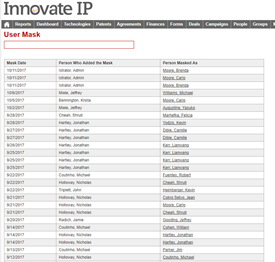The Legal Portal
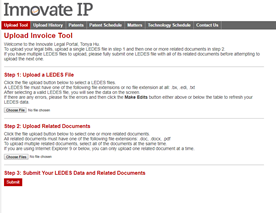
- New Imported Data – Uploaded invoices that are ready for review
- Denied – Denied by the internal approver, law firm should review for errors and resubmit
- Verified/Approved – Has been approved by the internal approver and needs to be paid or has been paid
- Once the internal associate has approved the bill to be paid, the status should change from 1 to 2. Expense line items in stage 2 will then appear in the “Pay Attorney/Co-owner Invoices” report located under the finance tab under Legal Expenses.
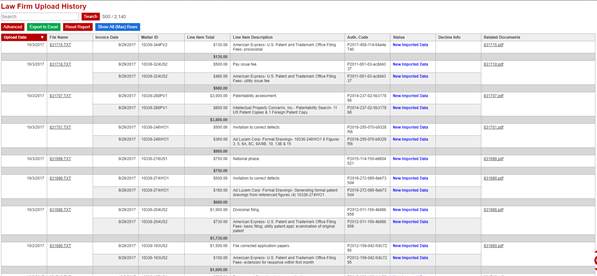
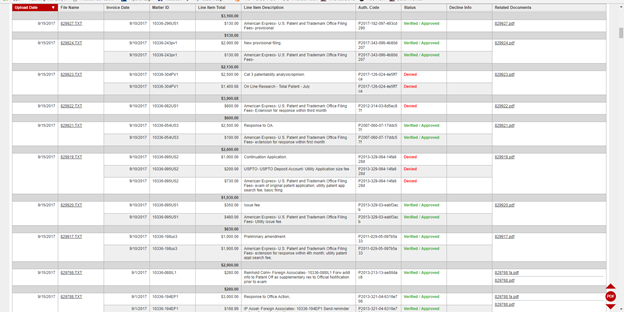
User Mask
This feature is helpful in troubleshooting issues that the law firms may be experiencing when uploading their invoices to the system or to view data uploaded by the law firm. The user mask feature is accessible from the settings section.
- Enter the name of the person to mask as in the search box (typically the law firm billing contact).
- To view the invoices that have been previously submitted and the associated status, click on Upload History in the navigation bar at the top of the screen.