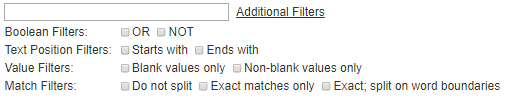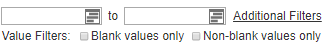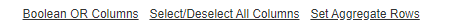Search Pages
Search pages are available for Technologies, Patents, Agreements, Forms, Deals, Campaigns, People, & Groups. The advanced search fields are relative to the data being searched so each page may contain different search fields.
Search Page Options
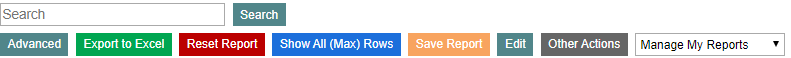
- Search Box Text entered in this box will be searched across all of the displayed columns, for a more defined search, click on Advanced
- Advanced Displays options for further filtering on the displayed fields and additional fields to search
- Export to Excel Exports all of the search results (not just those displayed) into an excel document
- Reset Report Removes the applied filters and restores the search to the default settings
- Show All (Max) Rows Displays all of the results from the search, not just the first 100 results
- Save Report Allows the user to save the search criteria as a new report that is available in the Manage My Reports drop-down menu
- Edit Allows the user to edit some of the fields from the search page
- Other Actions Additional options for the current search page
- Manage My Reports Canned reports drop-down
Once filters are applied to the search page, the filtered fields will be displayed under the search page options to the right of “Currently Applied Filters (Click to Remove):” click on the hyperlink for any of the applied filters will remove that field from as a filtered result.
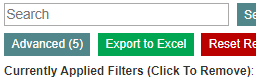
Additional Filter Options
Within each of the fields that are displayed there are additional options for filtering results: