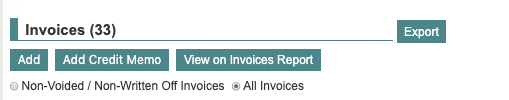Invoices – Voiding an Invoice
From time-to-time, it may be desirable to void an invoice. This action will delete the invoice and return all of the line items on the invoice to a status of “un-invoiced” making line items available to be included in future invoices.
To void an invoice, click on the “Void Invoice” link found between the header and the menu bar of the Invoice record.
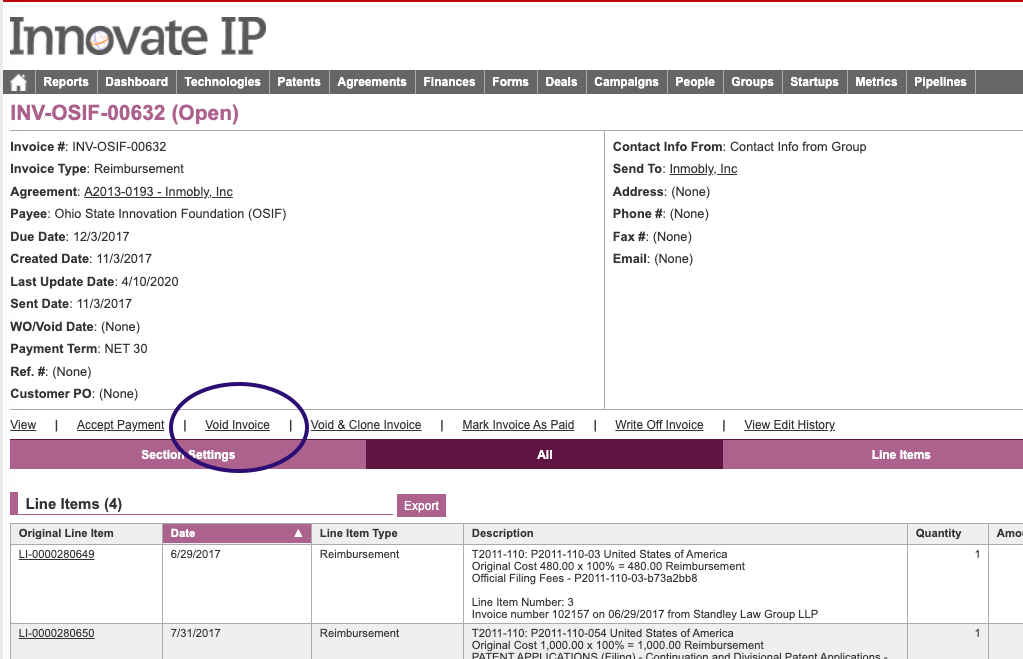
Enter a note into the box presented to summarize the reason the Invoice is being voided. This note will be recorded on the Voided Invoice record and visible in the Internal Notes section.
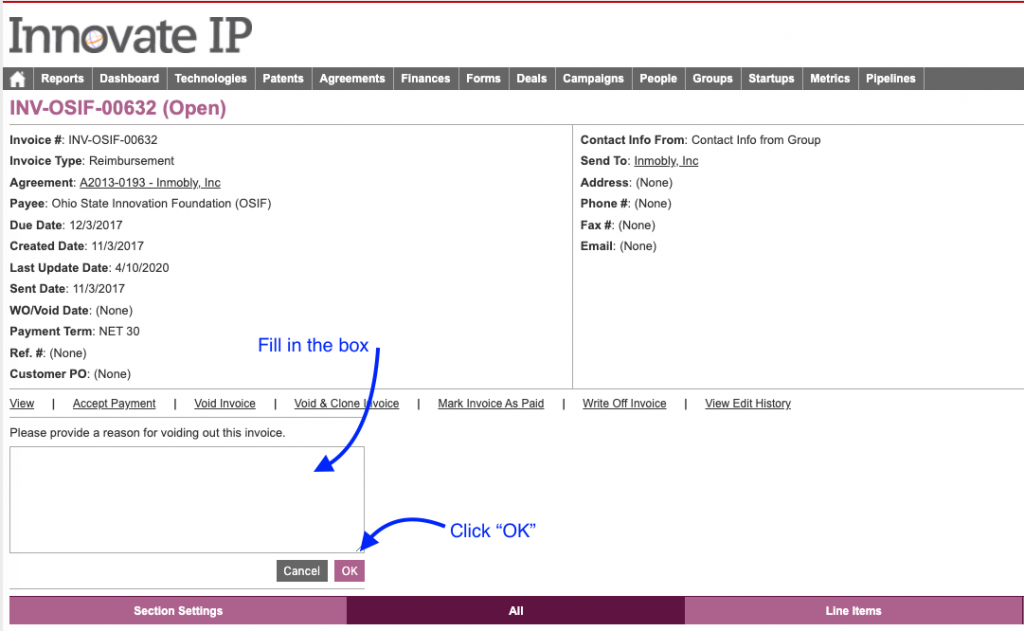
Click OK.
Then, click “OK” again to confirm your decision.
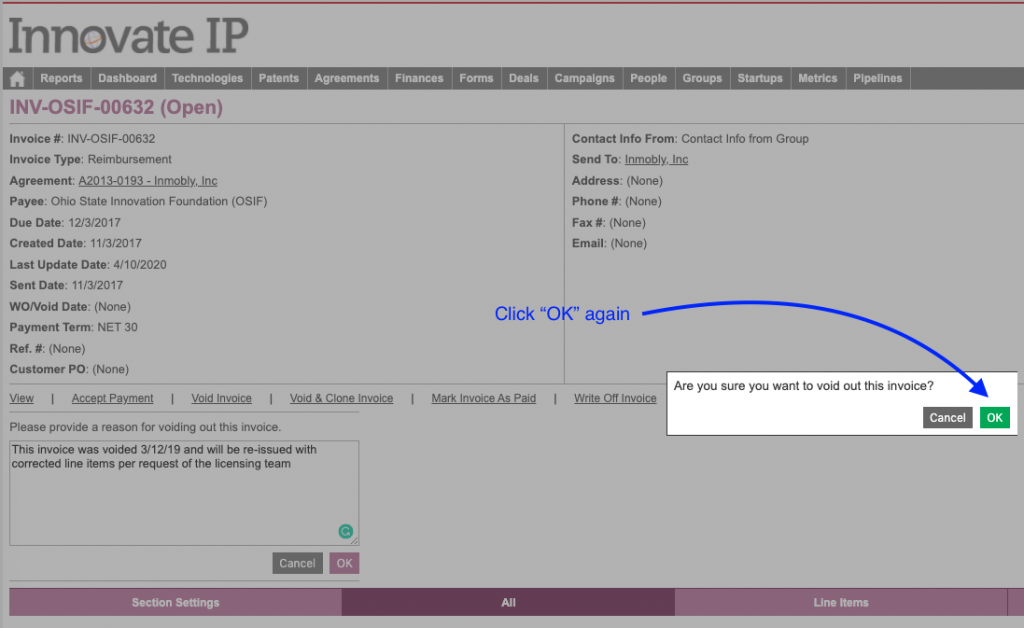
Voided Invoices can be viewed on the Agreement record by selecting the “All Invoices” radio button below the Invoices section Header.