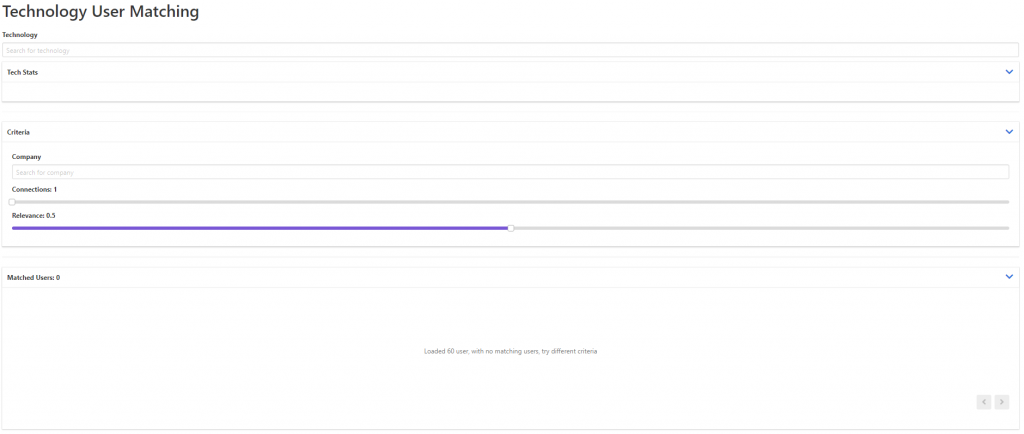Startups
The startups menu is only accessible from a “new” page in Innovate

Startup List
The startup list is a search page that contains all of the groups that are tagged as startups
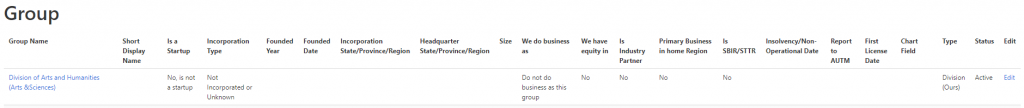
- Group Name
- Short Display Name
- Is a Startup
- Incorporation Type
- Founded Year
- Founded Date
- Incorporation State/Province/Region
- Headquarter State/Province/Region
- Size
- We do business as
- We have equity in
- Is Industry Partner
- Primary Business in home Region
- Is SBIR/STTR
- Insolvency/Non-Operational Date
- Report to AUTM
- First License Date
- Chart Field
- Type
- Status
- Edit
Capitalization
Private Equity Investment Report
- Company Name
- Amount
- Last Investment Year
- First Investment Year
Startup Pipeline
- License Active license agreements
- Option Active option agreement
- Pipeline Contains technologies that have potential to become a startup
Funding Continuum
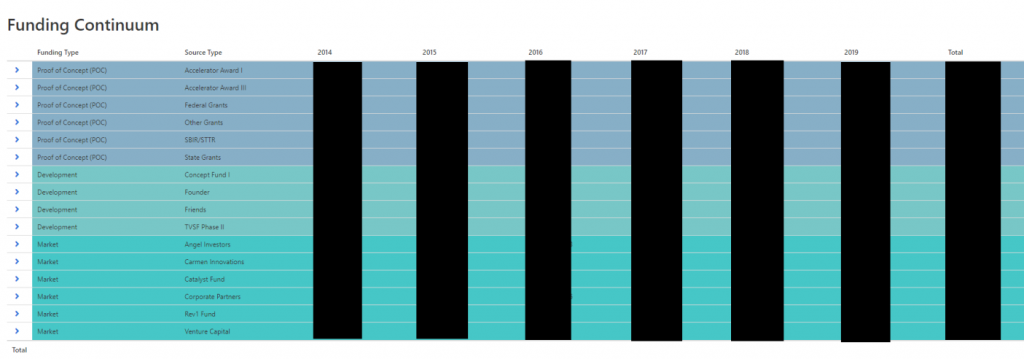
- Funding Type Can be customized
- Source Type Can be customized
- Data Amount associated with each type by fiscal year and in total
Technology Interest Report
The technology interest report allows users to view groups within Innovate and their related people and the status of those peoples access to data within Innovate. The people can then be linked as evaluators to the technology record.
This report can also be used for marketing efforts to track who within a company a technology is being marketed to and what the technology is.

- Data Room Access Tied to security that allows or disallows the user to view data within Innovate
- CDA Status If there is a CDA tied to the user
- Background Check Status
Icons and their meanings
- Check-mark No errors found
- X Distinctly invalid data found, absence of the record
- ? Aspects of the related data as missing, date errors
Subsections
The subsections are divided as Active, Pending, or Inactive. These sections are reporting the person-group status and grouping the users by their status.
Company Interest Report
Technology Interest
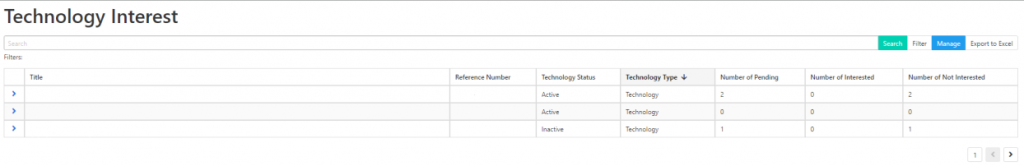
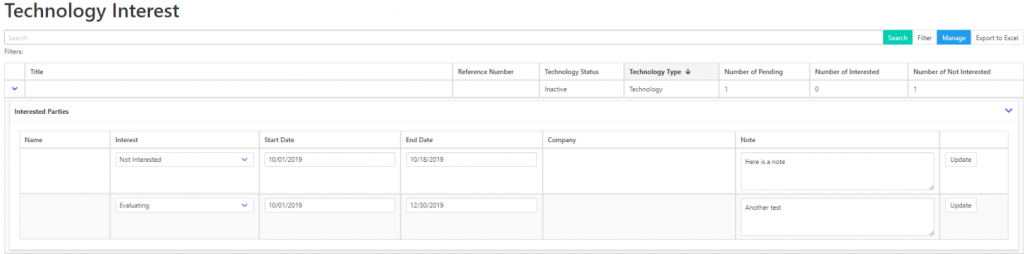
Workflow
Workflow items are created by clicking on the arrow next to the user name and then clicking Add Workflow
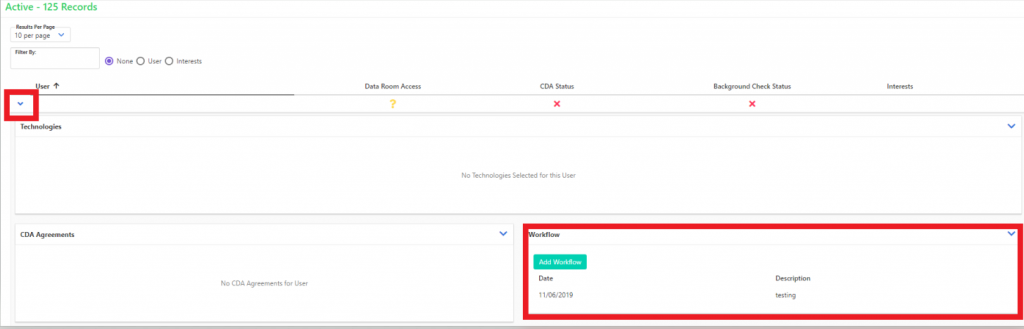
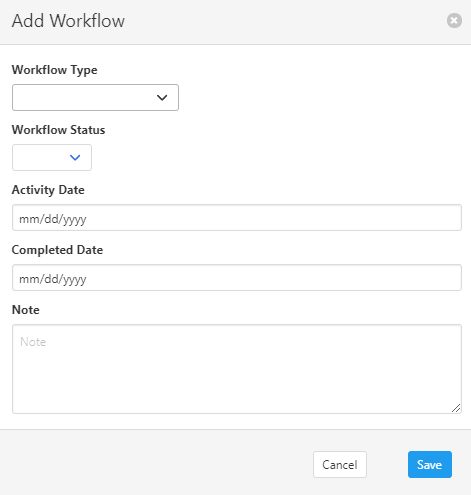
To edit or delete a workflow entry, navigate to the user record by clicking on the user name and edit in the workflow section
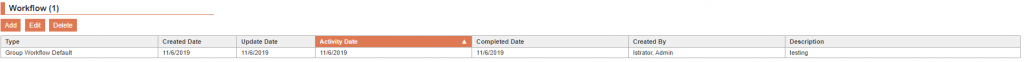
Technology User Matching
The Technology User Matching report is used to locate users within Innovate whose keywords match the keywords in the technology you are looking to find a user to relate it to.