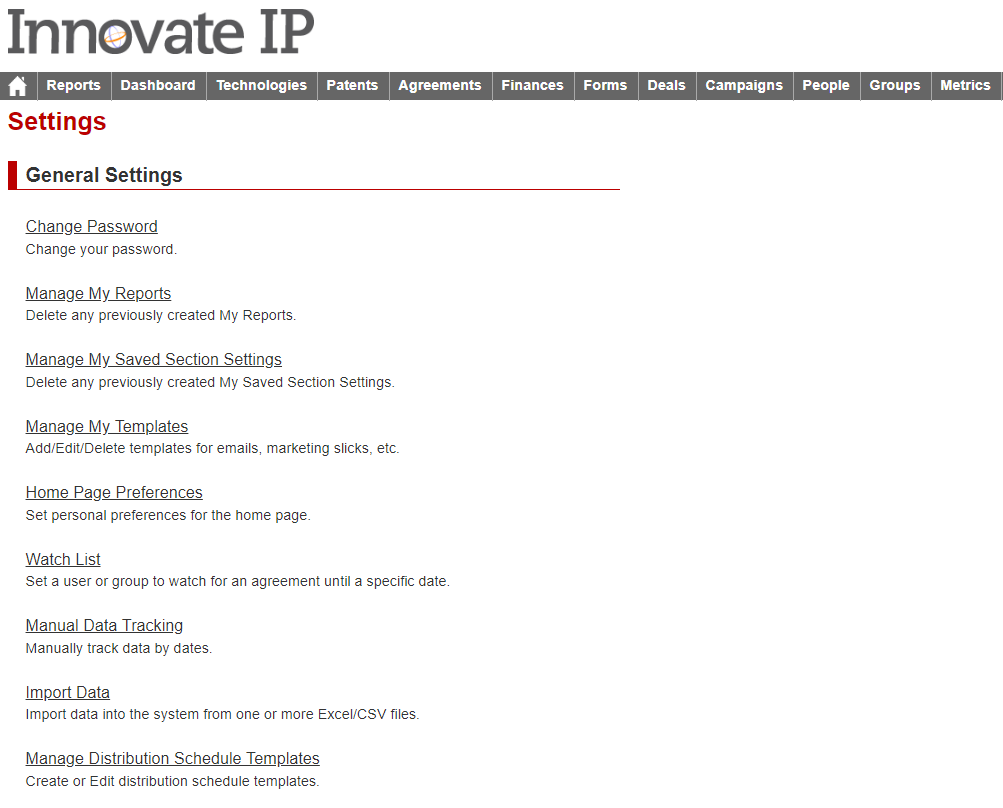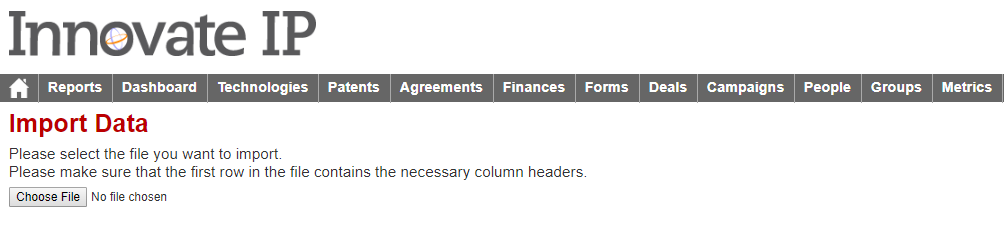Import Data
Contacts can be imported as a people records from excel and csv files. The fields that can be imported into the system from an excel document are:
- Last Name
- First Name
- Middle Name
- Nickname
- Company
- Phone
- College
- Department
- Prefix
- Suffix
- Title Gender
- Settings
- Import Data
- Once you have chosen the file to import, select the type of file it is from the drop-down menu of “Type of Data Being Imported”. The data from the file will be displayed below this section it will be displayed on the screen.
- Line up the sections in “Column Mapping”. Once you have successfully lined up your data,
- “Refresh/Validate” to review prior to importing into Innovate.