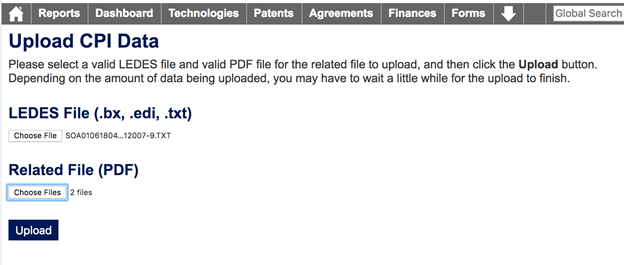Skip to content
- Settings
- Admin Tools
- Upload LEDES data
- “Choose File” under the “LEDES File” section and select the LEDES file to upload.
- “Choose File” for the “Related File” and select one or more PDF files that are the supporting materials for this upload.
- “Upload” . If no errors occur, the system displays a confirmation message at the top of the page.
- If there are any errors, an error message will be displayed below the upload button. If an error occurs , the next step is to review the LEDES file, find each error and correct it before attempting to upload the file again.
- When the LEDES file is corrected, save it and attempt the upload again.