Distribution of Funds
Distributions are performed from the technology record. For a distribution to be completed, a distribution schedule must exist for the technology. It is possible to have more than one active distribution schedule for a technology.
Distribution Schedule Template
From the settings section, distribution templates can be created using the policy and loaded into any distribution schedule in a technology record. There may be more than one template active. The following are the components that are available to structure the waterfall appropriately and can be arranged in whatever order is necessary:
- Thresholds – If revenue received is distributed differently based on the amount that has already been received, first select Add Range. A range will need to be added for each threshold calculation that exists and the values will be defined in each level.
- Group Distributions – If the policy or agreement states that a group is entitled to a portion of the revenue received, the first step is to Add Percent and assign a percent. The next step is to Add Group that is owed a portion of the distribution payment and searching for the name in the search box. If the name cannot be located, make sure the spelling is correct. If it is not in the system, a new group record will need to be created in the groups section of Innovate.
- Creator/Inventor Distributions – If the policy states that people are entitled to a portion of the revenue received, the first step is to Add Percent for the group of people and assign a percent. Next, add the person or persons that are owed distribution payments by clicking on Add Person and searching for the name in the search box. If the name cannot be located, make sure the spelling is correct. If they are not in the system, a new person record will need to be created in the people section of Innovate.
- Waived Distributions – Waivers are used whenever money is being diverted from the original intended recipient to another person or group. Waivers can be used to divert money when an inventor opts to waive their portion to a group as a donation, an inventor is deceased, and their money is given to an heir or trust, an inventor leaves the University and the lab portion is given to the department, etc. If a creator elects to waive their distribution to another person or group, that person or group would be added to the appropriate grouping in the policy section in place of the individual or group waiving their portion.
- Cost Recovery – Deduct un-reimbursed expenses linked to the technology and its patents from the revenue prior to distribution. Cost recovery can be inserted into any stage of the waterfall as defined in the policy. The value in the cost recovery field is calculated by subtracting all reimbursements received against a technology and its patents less the expenses related to the technology and its patents.
- Admin Fee -Flat amount or percent removed from the distribution prior to distributing revenue to a co-owner
Create a Distribution Schedule Template
- Manage Distribution Schedule Templates
- New Template
- Per the policy; add ranges, percents, and cost recovery if necessary
- Add people and groups if this template is repeatedly used
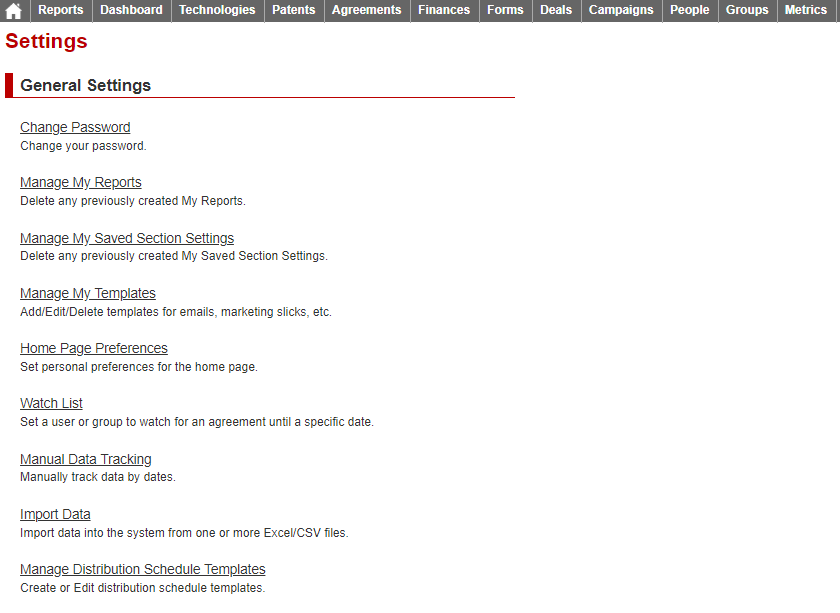
Distribution Schedule
The distribution of revenue requires a schedule that allocates the revenue appropriately to the intended recipients. Distribution schedules are created from the technology record under finances. The distribution schedule is unique to the technology record and cannot be copied and moved to another technology record.
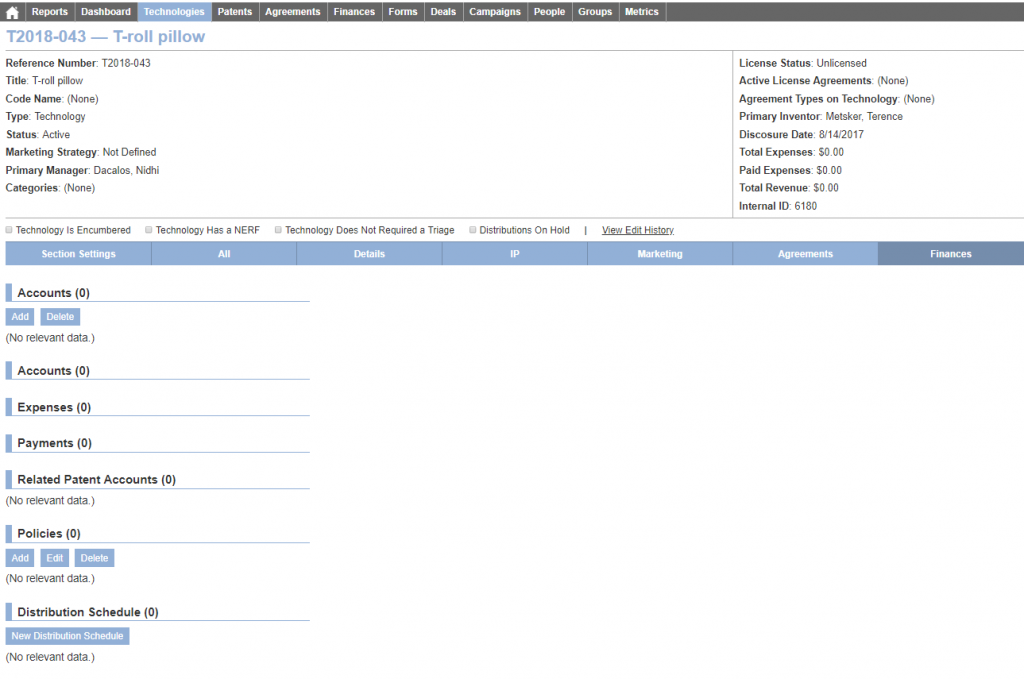
- Name A short description informing the user what the distribution is called
- Reference Number A system generated code that uses the internal id for the technology and a sequential numbering format. Any distributions performed will have the same reference number as a prefix and will add an additional sequential number to the end so the user can easily see which schedule was used to distribute the revenue.
- Start Date The beginning date for when the distribution schedule should be used. This date can be blank but cannot be after the end date (if present). This date is only for user reference and is not used for calculations.
- End Date Date when the distribution schedule should no longer be used. This date can be blank but cannot be before the start date (if present). This date is only for user reference and is not used for calculations.
- Count of Completed Distributions Number of distributions related to the schedule
- Note Any additional information that may be useful to system users
- View Schedule Opens another window where the distribution schedule details can be viewed.
- Edit Schedule Opens another window where the distribution can be edited. If the distribution schedule is approved, only some of the elements can be edited.
- Delete Schedule Opens another window where the distribution schedule can be deleted. The schedule cannot be deleted if there were any distributions were performed using the schedule.
This information can also be viewed from the finance menu under the distributions section in the “Distribution Schedules” report.
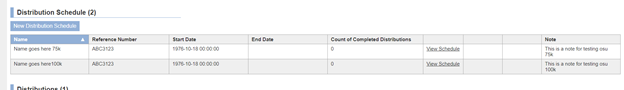
Create a New Distribution Schedule
- New Distribution Schedule – Opens a new window to build a new schedule
- Based on the distribution policy, add the various components that dictate how revenue linked to the technology will be processed. Or, if a template exists in the settings, click “Load Template”.
- Import People and Groups from Technology Record – adds all people and groups from the technology record
- Link to Agreement – link the schedule to a specific agreement that is linked to the technology record
- Copy – copies the existing schedule so that modifications can be made and saved as a new schedule
- Once the distribution schedule is created and validated, it is submitted for approval so that it can be reviewed and approved for processing distributions.
Create a New Distribution
- New Distribution – Opens a new window that displays all of the revenue or other funds that are available to be distributed.
- Select one or more items to be included in the distribution, then click next at the bottom of the page to view how the money is allocated in the waterfall.
- Any of the amount fields can be modified to account for a reduction or addition for cost recovery, accommodate rounding errors, etc.
- Once the distribution is validated, submit for approval for it to be approved and the line items to be created.
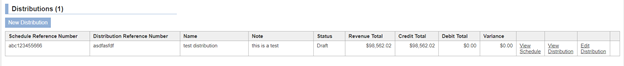
Distributions on Hold
In the header of the technology record is a check box to indicate that distributions are on hold. Check the box to add a note. The hold status is displayed on the distributions aging report. If a distribution is attempted on a technology where distributions are held, an error message will appear. When distributions are no longer on hold, the box can be unchecked so that distributions can be processed.
