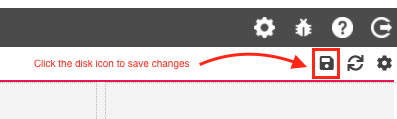My Dashboard
Innovate IP allows users to create customized dashboard items and arrange them on private and public dashboards that can be shared with collaborators.
To create a custom dashboard, navigate to the My Dashboard page by hovering the mouse over the Dashboard Menu Button to reveal two alternative buttons labeled My Dashboard and My Pivot Views:
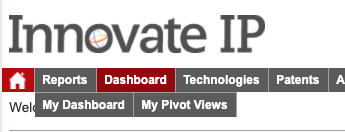
Clicking on My Dashboard will open a page with tabs (called “Dashboards”) similar to a web browser. Users can add, name, and share Dashboards.
Each Dashboard can be populated with different reports, graphs, or information the user wants to track or share. By clicking on the gear icon in the upper right, users can add stock gadgets from Innovate IP or gadgets that have been created by the user or other users who have shared their gadgets (see My Pivot Views for how to create and share a gadget).
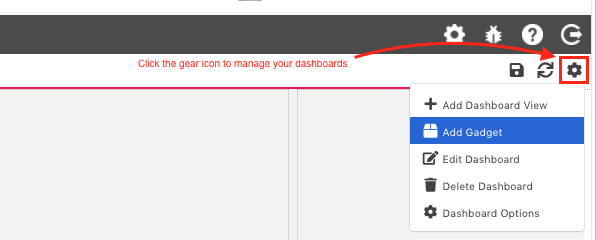
Select a gadget by navigating through the categories and clicking the green “Add Gadget” button.
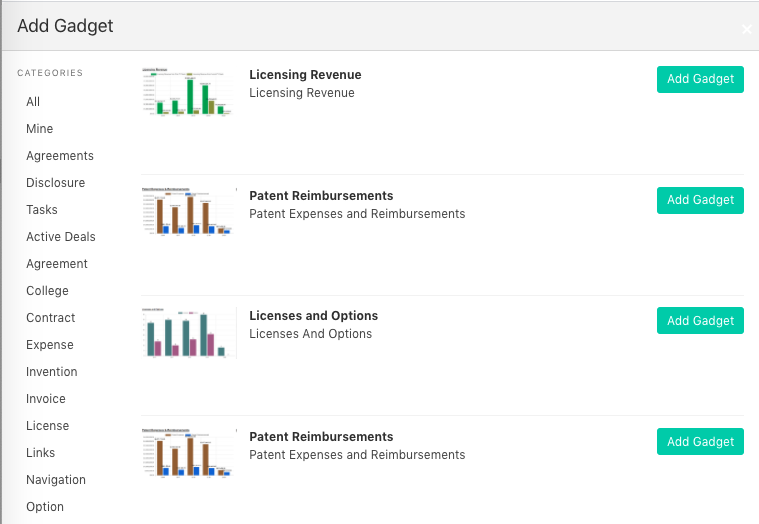
Once the gadget has been added to your Dashboard, you can reposition and resize the gadget to customize your view.
Remember to click the disk icon to save your dashboard and any changes