Agreement Record – Related Items
- Licensed Technologies – Licensed technologies and the patents linked to those technologies per the agreement. If the licensee has not licensed every patent associated with the technology, the technology should not be linked in this section.
- Individually Licensed Patents – Patents that have been specifically licensed per the agreement. If the technology and all of its patents have been licensed, the patents should not be displayed in this section. Creating a link to both the technology and the patent will cause a duplication in reporting.
- Patent Licensed from the Technology – Patents that are related to the licensed technologies and not directly licensed.
- Related Technologies by the Licensed Patents – Technologies associated with directly licensed patents
- Agreement Reimbursement Schedule – Used to define beginning and end dates as well as percent of reimbursement owed by a licensee/co-owner for the technologies/patents that are linked to the agreement
- Agreement Revenue Allocation Schedule – The percent that is attributable to the technologies/patents that are licensed. The allocation schedule is used to calculate how much will be related to the licensed technologies/patents when revenue is posted in Innovate.
- Related Parent Agreements – Primarily used to show agreements that are related due to an amendment. The original agreement should be related as the parent agreement in this section.
- Related Child Agreements – Amendments to an agreement should be related to the original agreement in this section.
- Related Agreement Technologies – Technologies linked to the related parent or child agreements
- Related Agreement Patents – Patents linked to the related parent or child agreements
- Deals – Marketing deals related to the agreement
- Campaigns – Marketing campaigns related to the agreement
Allocation Schedule
The agreement revenue allocation schedule is used to represent how revenue that is received from a licensee for an agreement should be split among the related technologies and/or patents. To create an allocation schedule there must first be technologies or patents related to an agreement in the licensed technologies and/or the individually licensed patents section. If a licensee licenses a technology and all patents under the technology, only the technology should be linked. If the entire technology is not licensed, then only the licensed patents should be linked. Linking related items in both sections will cause a duplication of data and inaccurate financial records.
The agreement revenue allocation schedule is also where amendments to an agreement that drop or add technologies or patents can be managed using the start and end date fields.
When revenue is accepted against an agreement the revenue will be split based on the schedule. For example, if an upfront fee is billed to a licensee and there are two technologies linked to that agreement and the agreement allocation schedule indicates a 50/50 split between the two techs, the upfront fee will be split to two equal entries, two accounts, and two line items with a line item type of upfront fee for both. If, for example, a sales royalty is accepted and is for sales on only one tech and not both that were licensed (or an unequal portion), the default amounts can be overridden.
Create an Agreement Revenue Allocation Schedule
- Click Add
- Start Date (optional) – Typically used when a new technology is added due to an amendment. In most cases, revenue received prior to the start date of the technology should not be related to that technology.
- End Date (optional) – Typically used when a technology is dropped from an agreement. In most cases, revenue received after the end date of the technology should not be related to that technology.
- Allocation % – Used to split the revenue received to the related technologies
- Note (optional) – Any additional information that should be conveyed regarding the schedule
Reimbursement Schedule
Only the technologies or patents linked to an agreement will be available to link to a reimbursement schedule. If the technology or patent does not display here, relate the technology or patent to the agreement under the Licensed Technologies or Individually License Patents in the sections above. Check the box next to the technology or patent and then check the box next to the schedule to relate them to each other.
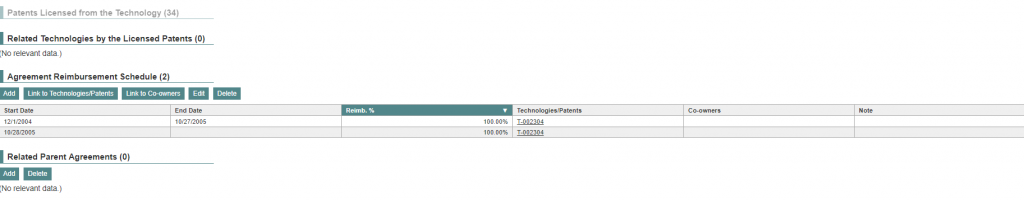
Create a Reimbursement Schedule
- Add
- Start Date (optional) – Beginning date when a charge can be invoiced to a licensee. Innovate will first check the patent expense date of work, if blank, use external invoice date. If this field is blank, all charges are billable.
- End Date (optional) – End date when a charge can be invoiced to a licensee. Innovate will first check the patent expense date of work, if blank, use external invoice date. If this field is blank, all charges are billable.
- Reimbursement % (required) – Used to calculate how much the licensee is responsible to reimburse for the related technology or patent.
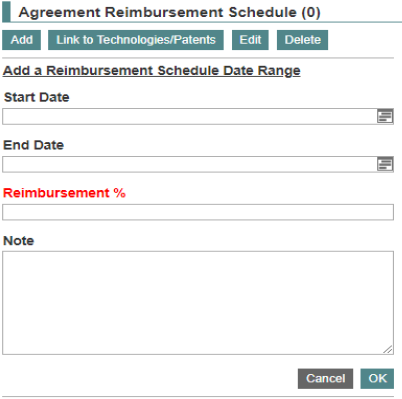
- Link the schedule to the patents or technologies
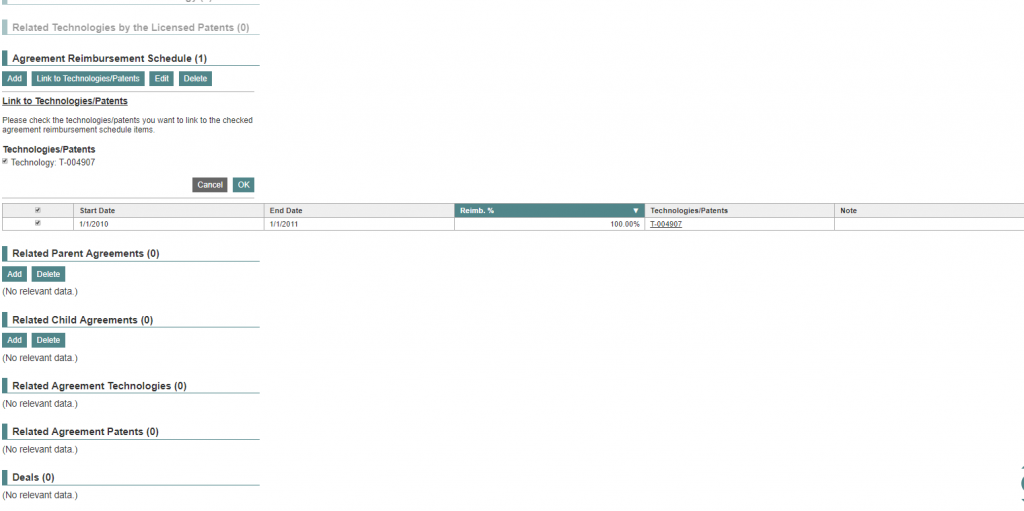
- Inter-Institutional and Intra-Institutional Agreements – To send an invoice to another party with whom costs are shared, it is also necessary to include the other party in the co-owner section of the schedule. The other party (or parties) will also need to be linked to the agreement in the groups section as a co-owner.
