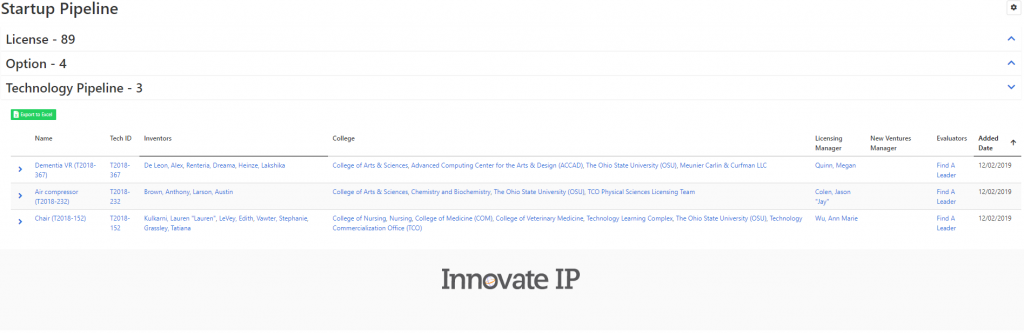Startups
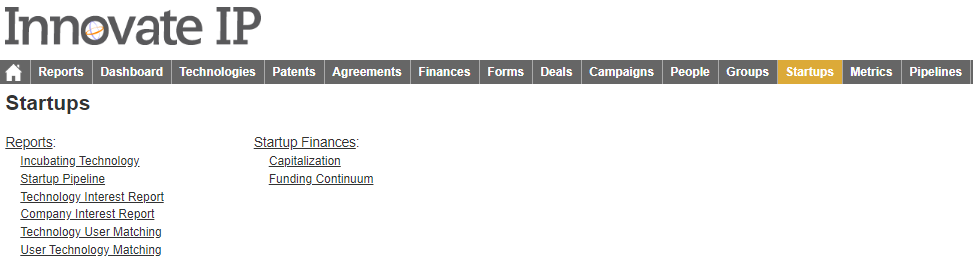
Incubating Technology
Adding a Technology to the Report
Any technology record where “Share with New Ventures” was clicked will appear in the Incubating Technology report for review. Clicking this button will also record the date the technology was Added to Incubation in the dates section of the technology record.
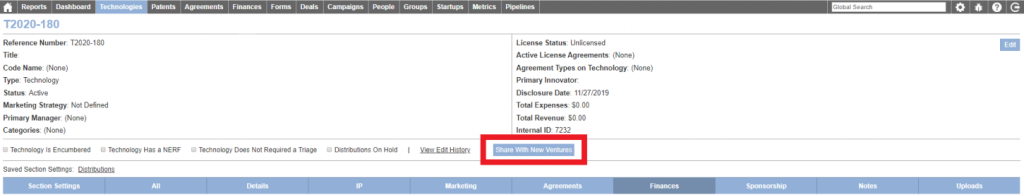
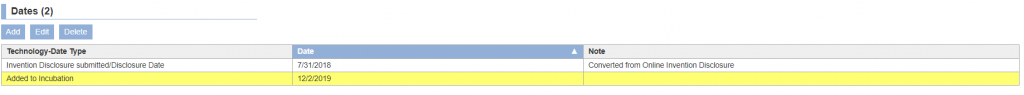
Incubating Technology Report
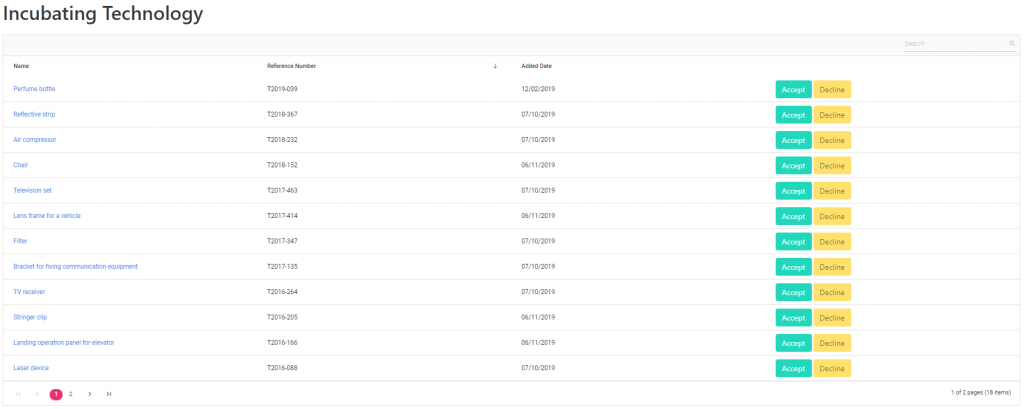
- Accept Technology is added to the startup pipeline. After clicking accept the date the technology was Added to Technology Portfolio is captured in the technology record.
- Decline After providing a reason for declining the technology, it is removed from the Incubating Technology report. The date it was declined and the reason it was Declined from Incubation is recorded in the dates section of the technology record.
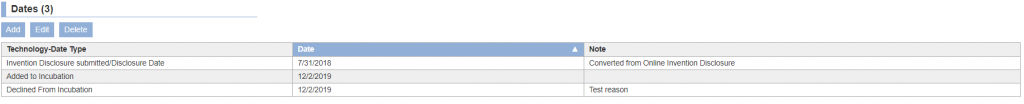
Startup Pipeline
Clicking on the section header will collapse the section
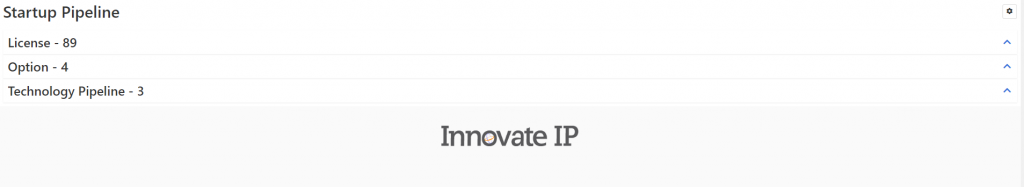
License
Technologies that were previously in the technology pipeline that are now associated with a license agreement.
- Agreement Status
- Name
- Tech ID
- Inventors
- College
- Licensing Manager
- New Ventures Manager
- Target Completion
- Date Executed
- Expiration Date
- Termination Date
- Business Lead
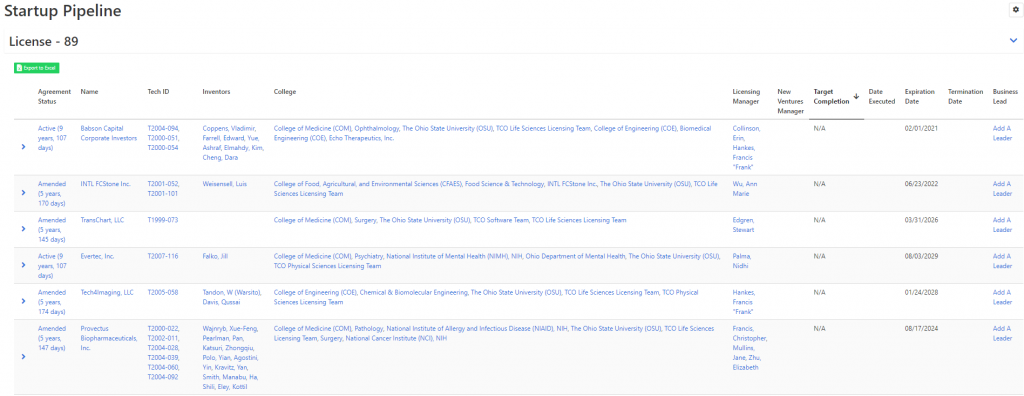
Option
Technologies that were previously in the technology pipeline that are now associated with an option agreement.
- Agreement Status
- Name
- Tech ID
- Inventors
- College
- Licensing Manager
- New Ventures Manager
- Target Completion
- Date Executed
- Expiration Date
- Termination Date
- Business Lead
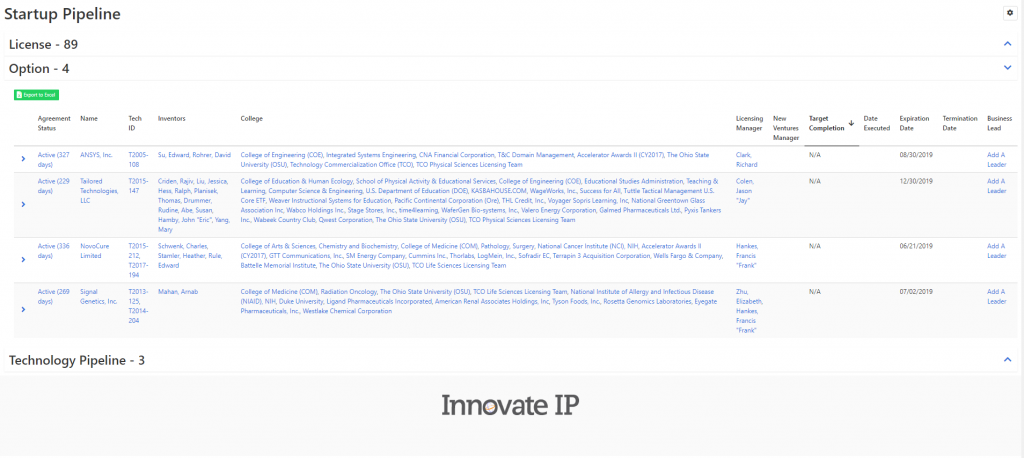
Technology Pipeline
Technologies that have been reviewed by the new ventures team and are being marketed for licensing.
- Name Technology record name
- Tech ID Technology record reference number
- Innovators Innovators linked to the technology record
- College Primary college for the technology
- Licensing Manager Primary licensing manager linked to the technology record
- New Ventures Manager New ventures manager linked to the technology
- Evaluators Users linked to the technology record as evaluators
- Added Date Date the technology is added to the startup pipeline